Quick Start Guide
Revision History
| Rev | Date | Sect. | Upgrade Description | By |
|---|---|---|---|---|
| 1.0 | 2024-08-17 | New Version Release | au |
1. Introduction
This Quick Start Guide explains the basics:
- how to connect and set up your target on the network
- how to install the SDK
- how to modify and build the firmware images
The Linux Software Developer's Kit (SDK) is an embedded hardware and software suite that enables Linux developers to create applications on Dusun's DSOM-130N Module.
2. Baseboard Information
This section describes the baseboard's basic resource infomation and interfaces.
2.1 Basic information
- 1 core interface,support I.MX8MP core
- 2 1Gbps Ethernet(LAN+WAN)
- 1 mipi lcd
- 1 LVDS
- 3 Led
- 1 Fan
- 1 Button
- 2 USB 3.0
- 1 Ble
- 1 Subg
- 2 can
- 1 TF Card
- 1 User Key
- 1 Audio(HP + LINE)
- 2 MIPI CSI1 Camera
- 1 Debug
- 1 LTE (4G)
2.2 Interface

3. Debug Setup
This section describes how to connect the board into your host computer and network to debug for development.
3.1 Power
- Make sure that the power adapter is
12V/2A. - Select the appropriate power plug adaptor for your geographical location. Insert it into the slot on the Universal Power Supply; then plug the power supply into an outlet.
- Connect the output plug of the power supply to the gateway
3.2 Wire Connect
Connect gateway to a router for login

3.3 Debug Uart Connect
- Before you set up your development test bed, please connect the PCB serial port to your develop PC via USB-to-serial bridge.

- PCB serial port on Gateway
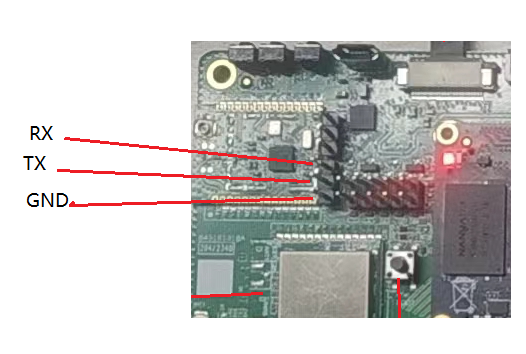
USB-to-serial bridge. Serial port setting:
Baud rate: 115200
Bits: 8
Stop Bits: 1
Hardware flow control: None
4. SDK Download And Compile
This section describes how to download the sdk and compile it.
4.1 SDK Envirment Prepare
Compilation environment: 20.04.5 LTS (Focal Fossa)/Docker version 24.0.6
4.2 SDK Download
Get the source code from Dusun FTP server uncompress it under your work directory.
Downloads SDK: DSOM-130N-DB-SDK
4.3 SDK Compile
- run
build.sh
sudo docker import ./DSOM-130N_sdk-docker_AV1.0.0.2.tar.gz dsom130n /bin/bash
sudo docker run -id --name dsgw130n dsgw130n
sudo docker exec -it dsgw130n /bin/bash
cd /home/work/
# build kernel
./build.sh kernel
# build firmware
./build.sh mkfw
4.4 SDK Output
update.imgis burn imagefw.binis the update firmware
root@8fab565785dd:/home/work# ls ./output/ -alh
total 1.9G
drwxr-xr-x 2 root root 4.0K Nov 28 09:00 .
drwxr-xr-x 1 root root 4.0K Nov 28 04:19 ..
-rw-r--r-- 1 root root 749M Nov 28 02:16 fw.bin
-rw-r--r-- 1 root root 1.2G Nov 28 02:16 update.img
5. Firmware Program And Program
5.1 Firmware Program
5.1.1 USB OTG
download
uuu.rar
open cmd line at
uuudirectory

execute burn command
uuu.exe -b emmc_all imx-boot_2G.bin update.img
- connect the board to computer and switch to usb mode
Hold the
BOOTKey and click theresetbutton
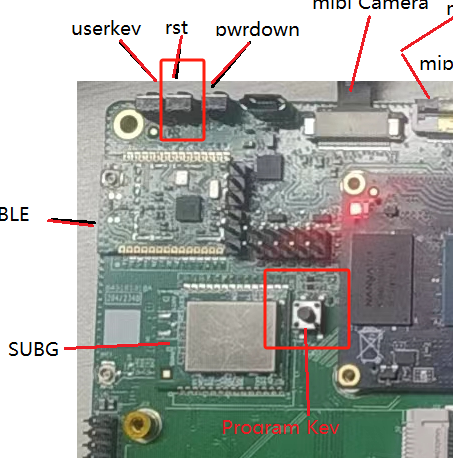
- burn success log
E:\111\351\UUU>uuu.exe -b emmc_all imx-boot_2G.bin update.img
uuu (Universal Update Utility) for nxp imx chips -- libuuu_1.4.139-0-g1a8f760
Your console don't support VT mode, fail back to verbose mode
Build in config:
Pctl Chip Vid Pid BcdVersion
==================================================
SDPS: MX8QXP 0x1fc9 0x012f [0x0002..0xffff]
SDPS: MX8QM 0x1fc9 0x0129 [0x0002..0xffff]
SDPS: MX8DXL 0x1fc9 0x0147
SDPS: MX28 0x15a2 0x004f
SDPS: MX815 0x1fc9 0x013e
SDPS: MX865 0x1fc9 0x0146
SDPS: MX8ULP 0x1fc9 0x014a
SDPS: MX8ULP 0x1fc9 0x014b
SDP: MX7D 0x15a2 0x0076
SDP: MX6Q 0x15a2 0x0054
SDP: MX6D 0x15a2 0x0061
SDP: MX6SL 0x15a2 0x0063
SDP: MX6SX 0x15a2 0x0071
SDP: MX6UL 0x15a2 0x007d
SDP: MX6ULL 0x15a2 0x0080
SDP: MX6SLL 0x1fc9 0x0128
SDP: MX7ULP 0x1fc9 0x0126
SDP: MXRT106X 0x1fc9 0x0135
SDP: MX8MM 0x1fc9 0x0134
SDP: MX8MQ 0x1fc9 0x012b
SDPU: SPL 0x0525 0xb4a4 [0x0000..0x04ff]
SDPV: SPL1 0x0525 0xb4a4 [0x0500..0x9998]
SDPU: SPL 0x0525 0xb4a4 [0x9999..0x9999]
SDPU: SPL 0x3016 0x1001 [0x0000..0x04ff]
SDPV: SPL1 0x3016 0x1001 [0x0500..0x9998]
FBK: 0x066f 0x9afe
FBK: 0x066f 0x9bff
FB: 0x0525 0xa4a5
FB: 0x18d1 0x0d02
FB: 0x3016 0x0001
Run built-in script:
uuu_version 1.2.39
# This command will be run when i.MX6/7 i.MX8MM, i.MX8MQ
SDP: boot -f imx-boot_2G.bin
# This command will be run when ROM support stream mode
# i.MX8QXP, i.MX8QM
SDPS: boot -f imx-boot_2G.bin
# These commands will be run when use SPL and will be skipped if no spl
# SDPU will be deprecated. please use SDPV instead of SDPU
# {
SDPU: delay 1000
SDPU: write -f imx-boot_2G.bin -offset 0x57c00
SDPU: jump
# }
# These commands will be run when use SPL and will be skipped if no spl
# if (SPL support SDPV)
# {
SDPV: delay 1000
SDPV: write -f imx-boot_2G.bin -skipspl
SDPV: jump
# }
FB: ucmd setenv fastboot_dev mmc
FB: ucmd setenv mmcdev ${emmc_dev}
FB: ucmd mmc dev ${emmc_dev}
FB: flash -raw2sparse all update.img
FB: flash bootloader imx-boot_2G.bin
FB: ucmd if env exists emmc_ack; then ; else setenv emmc_ack 0; fi;
FB: ucmd mmc partconf ${emmc_dev} ${emmc_ack} 1 0
FB: done
Wait for Known USB Device Appear...
New USB Device Attached at 1:7
1:7>Start Cmd:SDPS: boot -f imx-boot_2G.bin
100%1:7>Okay (5.645s)
New USB Device Attached at 1:7
1:7>Start Cmd:FB: ucmd setenv fastboot_dev mmc
1:7>Okay (0.045s)
1:7>Start Cmd:FB: ucmd setenv mmcdev ${emmc_dev}
1:7>Okay (0.093s)
1:7>Start Cmd:FB: ucmd mmc dev ${emmc_dev}
1:7>Okay (0.06s)
1:7>Start Cmd:FB: flash -raw2sparse all rootfs.sdcard
100%1:7>Okay (37.38s)
1:7>Start Cmd:FB: flash bootloader imx-boot_2G.bin
0x400000001:7>Okay (0.275s)
1:7>Start Cmd:FB: ucmd if env exists emmc_ack; then ; else setenv emmc_ack 0; fi;
1:7>Okay (0.009s)
1:7>Start Cmd:FB: ucmd mmc partconf ${emmc_dev} ${emmc_ack} 1 0
1:7>Okay (0.011s)
1:7>Start Cmd:FB: done
1:7>Okay (0s)
[?25h
- repower the board after programering
6. Gateway Login
6.1 Login Through Debug Uart
- connect uart serial tool to the board's debug uart port

- config the serial tools's uart config

- power on the gateway (user root, no password)

6.2 Login Through Network(SSH)
- config the ssh connection parameters
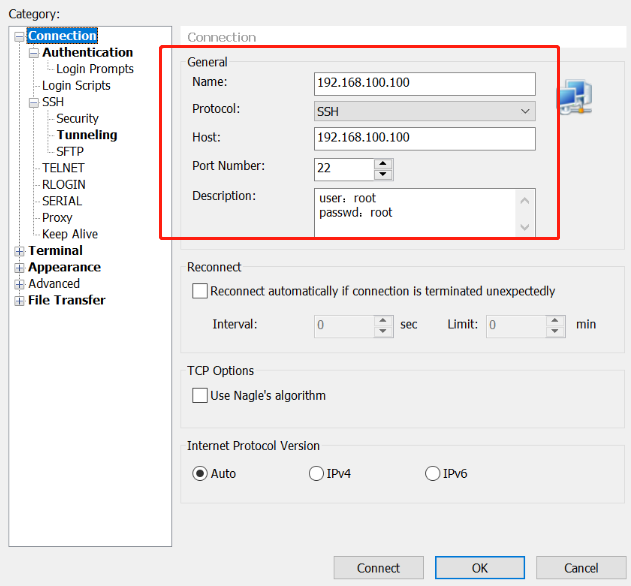
- connect success
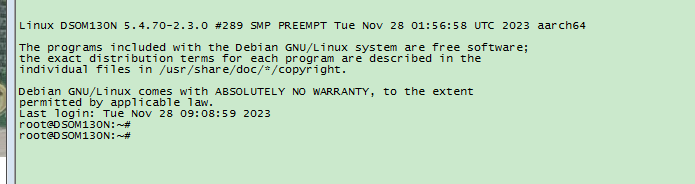
7. Application Layer Development
7.1 Led
Here is three leds on the boards.
pwrled - power led
zigbee - ble/sugb data led
errled - network status led
- on led
echo none >/sys/class/leds/pwrled/trigger
echo 1 >/sys/class/leds/pwrled/brightness
- off led
echo none >/sys/class/leds/pwrled/trigger
echo 0 >/sys/class/leds/pwrled/brightness
- blink led
echo timer >/sys/class/leds/pwrled/trigger
echo 0 >/sys/class/leds/pwrled/brightness
7.2 Button
This board has two buttons can used by software, we can use eventd to test it
root@DSOM130N:~# /tmp/tools/eventd wait battery_power_switch /dev/input/by-path/platform-keys-event
key 100 Pressed
action: battery_power_switch, code:100, value:1(Pressed)
Wait OK
7.3 Ethernet
this gateway has 2 ethernet ports
- lan poer
eth0, bridge on thebr0
br0: flags=4163<UP,BROADCAST,RUNNING,MULTICAST> mtu 1500
inet 192.168.66.1 netmask 255.255.255.0 broadcast 192.168.66.255
inet6 fe80::84b4:b9ff:fed0:f4c7 prefixlen 64 scopeid 0x20<link>
ether 86:b4:b9:d0:f4:c7 txqueuelen 1000 (Ethernet)
RX packets 0 bytes 0 (0.0 B)
RX errors 0 dropped 0 overruns 0 frame 0
TX packets 53 bytes 6187 (6.0 KiB)
TX errors 0 dropped 0 overruns 0 carrier 0 collisions 0
- wan port
eth1, default as dhcp server
eth1: flags=4163<UP,BROADCAST,RUNNING,MULTICAST> mtu 1500
inet 192.168.100.102 netmask 255.255.255.0 broadcast 192.168.100.255
inet6 fe80::74aa:cdff:fe94:d95c prefixlen 64 scopeid 0x20<link>
inet6 fd3c:2e3:b96::d78 prefixlen 128 scopeid 0x0<global>
inet6 fd3c:2e3:b96:0:74aa:cdff:fe94:d95c prefixlen 64 scopeid 0x0<global>
ether 76:aa:cd:94:d9:5c txqueuelen 1000 (Ethernet)
RX packets 15931 bytes 1351209 (1.2 MiB)
RX errors 0 dropped 0 overruns 0 frame 0
TX packets 1413 bytes 531554 (519.0 KiB)
TX errors 0 dropped 0 overruns 0 carrier 0 collisions 0
device interrupt 47
7.4 Fan
- open fan
echo 1 > /sys/class/leds/fanctrl/brightness
- close fan
echo 0 > /sys/class/leds/fanctrl/brightness
7.5 USB
- find use device
root@DSGW351:~# ls /dev/sd*
/dev/sda /dev/sda4
- 7.14 mount use to mnt
root@DSGW351:~# mount /dev/sda4 /mnt;
7.6 BLE
- ble port
basename `find /sys/bus/usb/devices/1-1\.3:1\.0/ -name "ttyUSB*" -maxdepth 1 2>/dev/null`
ttyUSB0
- ble read version
root@DSOM130N:~# bflash -d /dev/ttyUSB0 -b500000 -r1
3.2.4.297
- default ble progress
root@DSOM130N:~# ps aux | grep bul
root 8769 0.3 0.7 91292 14124 ? Sl 09:45 0:00 /usr/bin/bul -d /dev/ttyUSB0 -b115200
root 8833 0.0 0.0 2900 684 pts/0 S+ 09:45 0:00 grep bul
7.7 SUBG
- minicom setting

- send and recv

7.8 CANx2
this board hard two can devices can0 and can1
- can set
ifconfig can0 down 2>/dev/null;
ip link set can0 type can bitrate 500000 loopback on 2>/dev/null;
ifconfig can0 up 2>/dev/null;
- can recv
candump can0
- can send
cansend can0 5A1#11.22.33.44.55.66.77.88 2>/dev/null
7.9 Audio
- play
aplay -D "plughw:1,0" /usr/share/sounds/alsa/Rear_Center.wav -v
7.10 TFCard
- tfcard mmc device
root@OK8MP:~# ls /dev/mmcblk1*
/dev/mmcblk1 /dev/mmcblk1p1 /dev/mmcblk1p2
- mount tfcard to filesystem
mount /dev/mmcblk1p1 /mnt/
7.11 Wifi
- wifi device
root@DSOM130N:~# ifconfig wlan0
wlan0: flags=4163<UP,BROADCAST,RUNNING,MULTICAST> mtu 1500
inet 192.168.100.104 netmask 255.255.255.0 broadcast 192.168.100.255
inet6 fd3c:2e3:b96::b52 prefixlen 128 scopeid 0x0<global>
inet6 fd3c:2e3:b96:0:2ec3:e6ff:fe49:a1ee prefixlen 64 scopeid 0x0<global>
inet6 fe80::2ec3:e6ff:fe49:a1ee prefixlen 64 scopeid 0x20<link>
ether 2c:c3:e6:49:a1:ee txqueuelen 1000 (Ethernet)
RX packets 15046 bytes 1432269 (1.3 MiB)
RX errors 0 dropped 0 overruns 0 frame 0
TX packets 359 bytes 38316 (37.4 KiB)
TX errors 0 dropped 0 overruns 0 carrier 0 collisions 0
root@DSOM130N:~# ifconfig wlan1
wlan1: flags=4163<UP,BROADCAST,RUNNING,MULTICAST> mtu 1500
ether 2e:c3:e6:49:a1:ee txqueuelen 1000 (Ethernet)
RX packets 0 bytes 0 (0.0 B)
RX errors 0 dropped 0 overruns 0 frame 0
TX packets 0 bytes 0 (0.0 B)
TX errors 0 dropped 53 overruns 0 carrier 0 collisions 0
- sta
root@DSOM130N:~# cat /etc/systemd/network/21-sta.network
[Match]
Name=wlan0
[Network]
DHCP=yes
[DHCPv4]
RouteMetric=20
- ap mode
ap bridge on the br0 interface bellow
root@DSOM130N:~# cat /etc/systemd/network/br0.network
[Match]
Name=br0
[Network]
Address=192.168.66.1/24
DHCPServer=true
IPMasquerade=ipv4
[DHCPServer]
PoolOffset=100
PoolSize=20
EmitDNS=yes
DNS=9.9.9.9
root@DSOM130N:~# cat /etc/systemd/network/br0.netdev
[NetDev]
Name=br0
Kind=bridge
7.12 LTE
- plug in lte module
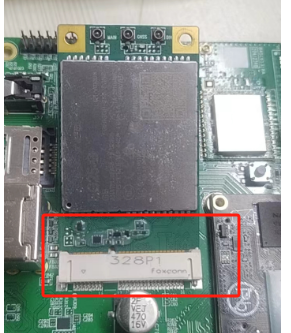
- use
/usr/bin/bg96to dial
- lte on
echo 0 > /sys/class/leds/ltepwr/brightness
echo 0 > /sys/class/leds/lterst/brightness
sleep 1
echo 1 > /sys/class/leds/ltepwr/brightness
echo 1 > /sys/class/leds/lterst/brightness
- lte off
echo 0 > /sys/class/leds/ltepwr/brightness
echo 0 > /sys/class/leds/lterst/brightness
7.13 MIPI-CSI-1(xc7160)
v4l2-ctl -d /dev/video1 --set-fmt-video=width=640,height=480,pixelformat=YUYV --stream-mmap=3 --stream-skip=3 --stream-count=100 --stream-to=out1.yuv
7.14 MIPI-CSI-2(xc7160)
v4l2-ctl -d /dev/video1 --set-fmt-video=width=640,height=480,pixelformat=YUYV --stream-mmap=3 --stream-skip=3 --stream-count=100 --stream-to=out1.yuv